 I manage an Exchange 2010 messaging environment with two mailbox servers and two public folder databases that replicate between each other. The migration from 2003 to 2010 went smoothly and 2003 was decommissioned back in September 2012.
I manage an Exchange 2010 messaging environment with two mailbox servers and two public folder databases that replicate between each other. The migration from 2003 to 2010 went smoothly and 2003 was decommissioned back in September 2012.
Recently out of the blue I had an issue where the public folder replicas decided to stop replicating causing some major confusion in user-land. After a few hours running commands, checking reference links, and tracking diagnostic log events I wasn’t able to determine a specific root cause other than replication messages were being generated but staying queued on the local server and never making it to the other. Even after some creative googling I wasn’t able to come up with any matching symptoms, and the replication queues continued to grow.
Then low and behold I happen to stumble on a blog post outlining a similar situation. I was able to replicate his error message using ExFolders, so taking a leap of faith I went into ADSIedit and deleted the empty CN=Servers container from the old administrative group in CN=Configuration,CN=Services,CN=Microsoft Exchange,CN=OrgName,CN=Administrative Group,CN=OldAdminGroupName. Running ExFolders again worked as intended, and suddenly new data was successfully being replicated! Unfortunately the existing queued replication messages did not want to clear out, so I ended up removing these and forcing replication from each server.
Really wish I knew why 7 months after decommissioning the old 2003 environment this snuck up all of a sudden without warning, but thankfully I was able to sort it out quickly enough to avoid too much of an issue. And since it took several hours of banging my head on my desk to find the answer, maybe by posting this it will save someone else a little headache.
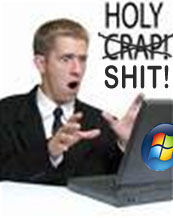 If you’re like me, you’re never going to deploy Windows CRAP Extreme Edition (Vista) on anything, ever. I tried to blog about having to deploy Vista to a user here on a new notebook but couldn’t (I have received complaints that when I swear on the blog it blocks some people out from viewing the site, suckers).
If you’re like me, you’re never going to deploy Windows CRAP Extreme Edition (Vista) on anything, ever. I tried to blog about having to deploy Vista to a user here on a new notebook but couldn’t (I have received complaints that when I swear on the blog it blocks some people out from viewing the site, suckers).  The first step was to backup what I need & do a quick list of what I had installed. While I do keep all of my very important data on a separate
The first step was to backup what I need & do a quick list of what I had installed. While I do keep all of my very important data on a separate